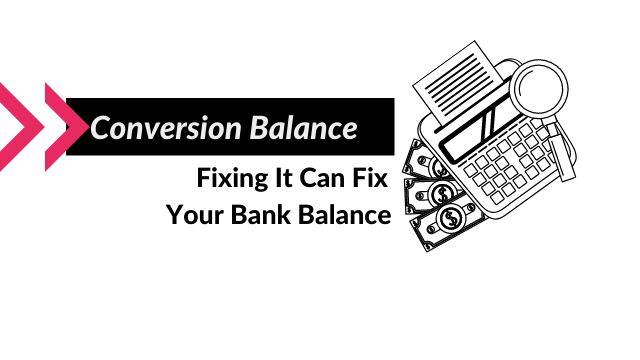Summary: If your Statement Balance doesn’t agree to your actual bank account balance, then it could be because your conversion balance is wrong. This is one of the potential reasons if your bank balance doesn’t agree. At What a Figure! Accounting, we will look at two of the three most common problems:
- 1.) Outstanding Payments and Receipts
- 2.) Missing or Duplicate Bank Transactions
- 3.) Wrong Conversion Balances (also called Opening Balance)
Missing or Duplicate Bank Transactions:
The easiest way to find it is by going to the Reconciliation Report (as shown below) then selecting a recent date (eg. 31st October 2016). Then scroll down to the bottom of the page and check the Statement Balance against your bank balance.
If it agrees, the problem is after this date. If it doesn’t then prior. Let’s say it didn’t agree. Now try to find an earlier date where it did. Let’s say 1st January 2016.
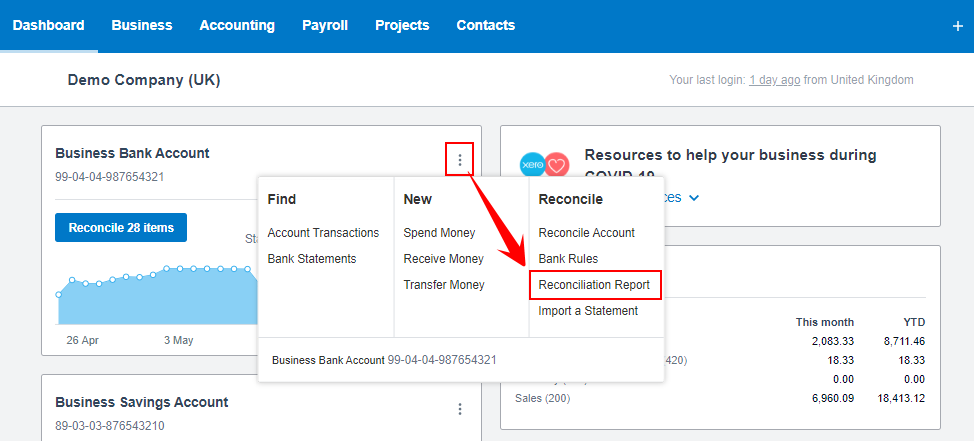
If the Statement Balance agrees on this date, it’s great, you know the problem is now between the 1st Jan and 31st October. To speed up finding the mistakes, we suggest to always use a date half way through the period for the next check. So in this case eg. 1st June 2016. Does the balance agree? If yes, you can check half way between 1st June to 31st October. If it doesn’t, then try the reference point between 1st Jan to 1st June (so 1st March) whether that does. This way you will be able to narrow it down fairly fast to an exact date where the balance goes wrong.
Next step is to see if you have a transaction missing (in this case you will need to manually import it) or if you have a duplicate (in this case you will need to delete it). Once you have corrected it, you can then look for the next date where the balance goes wrong.
Wrong Conversion Balance:
If you have tried the earliest date you can go back to and your bank balance still doesn’t agree, then you have a problem with the Conversion Balances. This usually happens if you have moved from another accountancy software and you had to enter your opening balances (=conversion balances).
For Conversion Balances go to: Settings (Under your company name) > Advanced Settings (small link at the bottom) > Conversion Balances and check your bank balance on the Conversion Balances agrees to your actual bank balance on that given date. Please see image below:
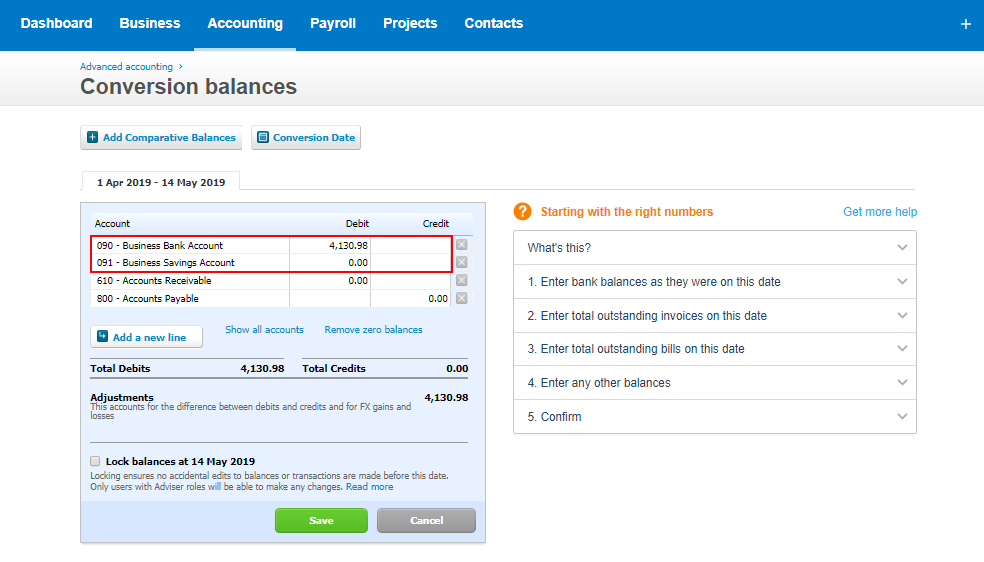
If it doesn’t agree, you will need to change your Conversion Balances.If it does agree, then make sure the Conversion Balances are actually saved. We have had clients in the past where everything agreed, the Conversion Balances just weren’t saved and therefore Xero didn’t calculate with it.
To read more on entering conversion balances, read Xero’s guide.
If your bank account balance agrees, but your bank still doesn’t reconcile, have a look at our post on ‘How to do Xero reconciliation – if your bank doesn’t agree‘.