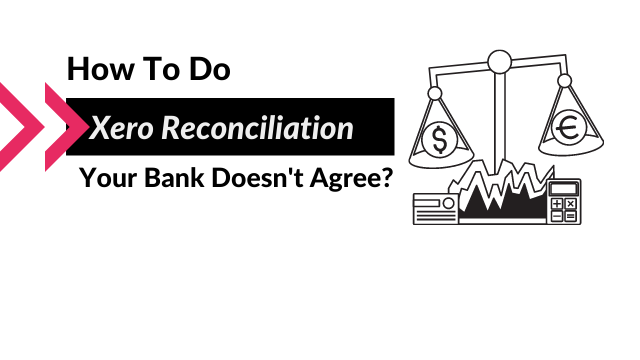Are you having trouble with your Xero reconciliation? Have you reconciled all your bank transactions, but your Xero balance still doesn’t agree to your bank balance?
There could be three reasons why:
1.) You have Outstanding Payments and Receipts in your bank reconciliation
2.) You have missing or duplicate bank transactions in Xero.
3.) Your Conversion Balances (opening balances) either weren’t set up or had the wrong opening balance entered.
Outstanding Payments and Receipts in your bank reconciliation
You are likely to have this issue, if all your bank transactions have been reconciled and your ‘Statement balance’ on your Xero dashboard agrees to your actual bank account, but there is a difference between your ‘Balance in Xero’ and ‘Statement Balance’ amounts (so you are not getting a green tick). See the image below.

In Xero, click options for your bank account and choose ‘Reconciliation Report’
This will take you to the following page:

If your bank if fully and correctly reconciled, you shouldn’t have any transactions between the top ‘Balance in Xero’ and ‘Statement Balance’ lines. If you do, it is any of the following three types:
-Plus Outstanding Payments:
These are purchase bills, which you have marked as paid, but the bill hasn’t been reconciled with the bank. Either because the amount hasn’t left your bank account as yet (could have marked it as paid by mistake – in this case you just need to remove the payment), or it has been wrongly reconciled. Usually in this later case, the amount has been reconciled under the ‘Create tab’ in the bank and not reconciled directly to the bill. In this case we advise to unreconcile it and reconcile the transaction again.
-Less Outstanding Receipts:
These are sales invoices, which you haven’t reconciled in the bank, but you marked them as paid. This happens when you go into the sales invoice directly and below it there is a small section where you can enter an amount as payment. This is usually what happens, but the payment is missing in the bank. Maybe you marked the invoice as paid into the wrong bank account.
-Plus Un-Reconciled Bank Statement Lines:
these are the bank lines showing on your dashboard as unreconciled. In this post we are not going to cover this as we are focusing on reconciled bank accounts which still don’t agree for some reason. Therefore, this section won’t include any transaction, if you have reconciled your bank account.
If you resolved the Outstanding Payments and Receipts transactions (and this was the only problem) your bank should now reconcile.
If this hasn’t resolved your issue, please read our post on ‘Fixing your Conversion Balance can fix your Bank Balance‘.
If you are still experiencing problems or have questions, let us know in the comments below.