Summary: In this article, we will review the best e-commerce platforms that help you to start your own online store. Each one has its advantages and disadvantages which can vary depending on the nature of your online business. At What a Figure! E-commerce Accounting we will review and compare them to help you make a decision.
1. How to start an online store with BigCommerce
BigCommerce is a top e-commerce platform that helps to start an online store.
| Powering | Pricing (monthly) | Free trial |
| 95K sites | from $ 29 | 15 Day Trial |
Once you create an account on BigCommerce you’ll be pleasantly surprised by a number of options and tools it has.
Inventory management
Unlike other online store builders, there are no limits on the variation of products you can add.
Among others, the most important inventory management features include:
- sending low stock alerts
- automating stock level adjustments
- setting up out of stock product behaviour
- providing an accurate figure of how many items are available for purchase
As a result, your customers will enjoy a perfect shopping experience with automatically syncing inventory.
BigCommerce’s marketing tools
You can easily set up an automatic promotion in your online store.
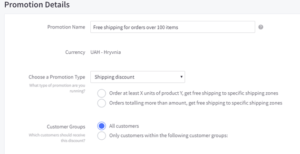
For example, it applies immediately when your customer qualifies for the promotion and enters the cart or checkout. You can automatically add a free gift with a purchase or discount prices so your customers are stimulated to buy more.
Channel Manager will help you to get connected with Facebook, Pinterest, Amazon, and eBay. Another prominent feature – it’s possible the track how your visitors have reached you.
Payment options
Furthermore, it’s worth to mention that it lets you choose from a wide range of payment options.
There are over 40 payment providers BigCommerce has a relation with. They include PayPal, Stripe, Square, Amazon Pay, Google Pay, etc. Furthermore, it doesn’t impose any transaction fees.
The last but not the least, it’s very simple to integrate Bigcommerce online store with an accounting software (Xero or Quick Books).
The main disadvantage of using this platform is that it has no mobile app. Also, it uses quite complicated terminology which might be difficult for beginners.
BigCommerce is the best decision for fast-growing and large businesses.
2. How to start an online store with Shopify
Shopify is a top e-commerce platform with a great number of useful features and extremely simple to use.
| Powering | Pricing (monthly) | Free trial |
| 500’000 | from $29 No transaction fees for Shopify Payments 2% fee for other gateways | 14 Day Trial |
The most crucial advantages of using Shopify are the perfect inventory system and the ability to sell across multiple channels including Facebook, eBay, Amazon.
Sales channels
All you need to do for adding a sales channel is just click on the “Sales Channels” button and make a choice between available options.
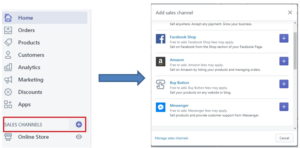
Payment options
Shopify supports over 100 different payment gateways. These include popular ones like PayPal, Stripe, Amazon Pay, and Apple Pay.
Shopify is also famous for its sales tools and apps that can be connected to your store and enable more features. For example, you might want a live chat or a testimonial section. Simply search and install the one you want (but notice that not all of them are free).
Marketing tools
Furthermore, you can create marketing campaigns using the Google Shopping app or Facebook Marketing app (they are free to set up). From the Facebook Marketing App it’s possible to create audience building ads and dynamic retargeting ads which can increase traffic to your web store and help customers discover new products. You can select a target country or region (under the Marketing section on the Dashboard) so Shopify can start creating target audiences for your ads.
Inventory management
When you’re selling a large number of products, it’s important to make it as easy as possible for your customers to browse your store and find the product they want. Shopify helps you do this by letting you organize products by category, type, sale items, price, and more.
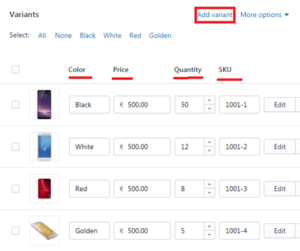
You can even set up Shopify to track your stock levels for you, and automatically mark products as sold out once you’ve run out.
Also, it’s possible to export/import inventory with CSV file, hide out of stock products, view history of inventory adjustments and even receive alerts about low stock level.
Shopify supports dropshipping, but it doesn’t come as a built-in feature. Instead, you need to install a dropshipping app – Shopify recommends Oberlo the most, as this helps you find products to sell on Shopify.
Other apps include AliExpress, Spocket, and Printful (totally 77 dropshipping apps).
Shopify is one of the best solutions for dropshippers.
3. Setting up an online store with Wix
This platform is beginner-friendly since it has a drag-and-drop editor and mobile-responsive templates.
It’s not solely e-commerce dedicated like Shopify or BigCommerce. However, it’s quite flexible and gives an opportunity to make adjustments in accordance with your needs. You can add e-commerce functionality to your website.
| Powering | Pricing | Free trial |
| 110 million sites | from $23 | Yes |
There are a few steps you should follow while creating your web store, and it’s so easy that literary could take only a few minutes. Wix proposes a very handy dashboard where you can see all the required steps you need to complete and many features and tools you can edit and customize.
The first step is choosing a template for your new webstore.
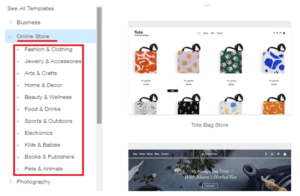
The next step is product listing, uploading images, videos of the product.
Eye-catching designs, strong focus on creating an attractive brand, the ability to add product videos and add up to 15 product images for each product you upload – all these features help to give customers better shopping experience.
So, first of all, you should add information about the product. See below how it looks like:
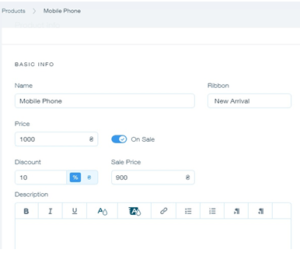
Also here is an option to add information about size, weight, colour etc.
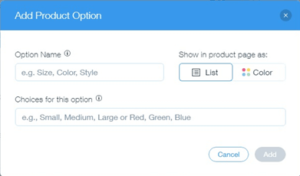
You can sell unlimited products with no problem and you can mass import products and their variants using a CSV (Comma Separated Values) file from a spreadsheet. It permits users to filter and sort your products.
Payment options
The next step is setting up payment methods.
Wix offers nearly 20 payment options, but it doesn’t support Amazon or Apple Pay.
In terms of transaction fees, although your payment gateway provider will take a cut of your sales, Wix won’t.
This compares very favourably against some other competing e-commerce solutions (notably Shopify, which charges transaction fees if you use an external payment gateway provider).
Inventory and Shipping Management
Wix allows you to track orders from its dashboard, as well as set shipping and tax rules for your products.
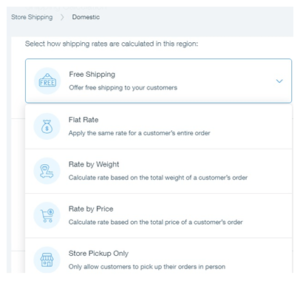
You can set up tax on a per-region basis, which you may need to do in order to support VAT MOSS (VAT Mini One Stop Shop) when selling digital goods to European customers.
By following steps proposed by Wix’s SEO Wiz you can get personalized SEO Plan for your store. It will ask a few questions such as business name, keywords and use it to create your plan.
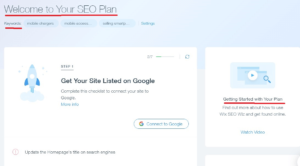
Also, it can help you to optimize titles, text, and description to make it more SEO-friendly.
Wix is a good choice if SEO tools are important for you.
4. Creating a web store with Squarespace
| Powering | Starting from (monthly) | Free Trial |
| 1 million sites | $18 (transaction fee 3%) | 14 Day Trial |
Squarespace is famous for its high-quality templates and great design. If you are going to sell fashion or beauty products where visual appearance is of great importance this feature will help to show your products from the best side. They offer more than 100 templates and you can switch it anytime.
Unlike other web store builders, it offers a separate Design panel (not only Templates). It helps you to define your site’s unique look and feel. Here you can even edit colour shades and shapes of the buttons.
The next feature I’ve noticed while examining Squarespace is that you can easily preview how your online store will look like on different devices.
This is the desktop version
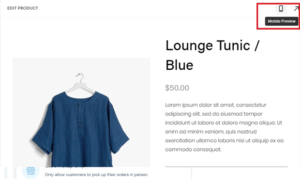
You can switch to the mobile version by clicking on the button on the right top corner.
This is the mobile version:
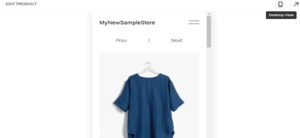
Additionally, you can enable AMP — Accelerated Mobile Pages — on Squarespace sites. This creates a much faster version of your pages for mobile users and reduces the number of visitors who abandon your site due to long loading times.
Squarespace can be connected with Facebook, Instagram, and other social media platforms. That means that customers can purchase from your store without leaving the app.
Marketing tools
You can connect the online store with Facebook, Pinterest and Instagram. Therefore, reaching a new audience with Squarespace is not a problem.
Also, you can send emails from the store: up to three campaigns are included. However, if you need more Squarespace proposes a direct integration with MailChimp.
Processing payments
It’s very limited in the gateways it supports: PayPal, Stripe, and Apple Pay are the only options. Another thing you should be aware of is that you can’t list multiple currencies on your site.
The cheapest subscription plan (‘Personal’ starting with $18) has a lot of restrictions and doesn’t facilitate e-commerce. To get more advantages you should probably upgrade to “Advanced Commerce”, though it doesn’t provide tax rates and point of sale functionality like their competitors do.
However, if the wonderful design is your priority, then Squarespace is right for you.
Conclusion
Summarizing all that has been written above we can highlight the main steps required to start your online store:
- Pick an e-commerce website builder
- Choose a pricing plan that works for you or start with a free trial
- Get a domain name for your online store
- Pick an e-commerce template/theme
- Customize your site
- Add your products
- Set up payment methods
- Customize shipping settings
- Preview, test and publish your online store
We hope this article on how to start an online store helped you to make the best choice for your business. If you have any questions on this let us know in the comments below!

